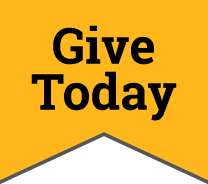Downloading Weekly Events
To download the weekly events at ENMU:
- Click the "Export" button on the top left portion of the calendar.
- Select the date range (Begin Date and End Date).
- In "Export File Format" click the dropdown and select iCalendar Interchange Format (.ics).
- Click the "Export" button and the calendar will download and be ready for you to use on your calendar application of choice.