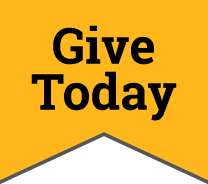Panopto
Panopto allows students to view their classes on-demand and helps reduce the distancing associated with online classes. With Panopto, students can access previous class lectures throughout the semester. This on-demand viewing makes it nice for the student that must juggle employment, family, and education. Panopto is a lecture-capture software that many instructors are incorporating with other interactive tools such as Microsoft Teams and Zoom for live viewing purposes during their class sessions. This will provide the element of interaction among classmates. Panopto was fully implemented at ENMU in the fall of 2024 and is now frequently used by many online classes.
Support for Panopto Playback on Mobile Devices (iPad, iPhone, Blackberry, Android)
Panopto is now used at ENMU and supports iOS devices, as well as other mobile platforms. Playback requirements for mobile platforms can be found on this link: Panopto Mobile Device Support.
Logging Directly into Panopto
Please go to enmu.hosted.panopto.com and enter your portal login and password.
If You Are Taking a Panopto Class
Panopto is integrated with Canvas. Within each course, there will be a “Panopto Video” section. When you click on the link, you (the student) will have access to all Panopto content within that specific course. If you need to change your password for any of the ENMU systems including Canvas, Panopto, and email – you’ll change it using the password change feature in the portal.
Please see the Panopto Resource guide, which can also be found under the “Help & Support” section in Canvas: Panopto Help & Support Guide
For more Information
Distance Learning
ENMU Station 32
1500 S Ave K
Portales, NM 88130
Phone: 575.562.4999
FAX: 575.562.2168